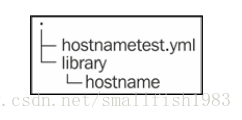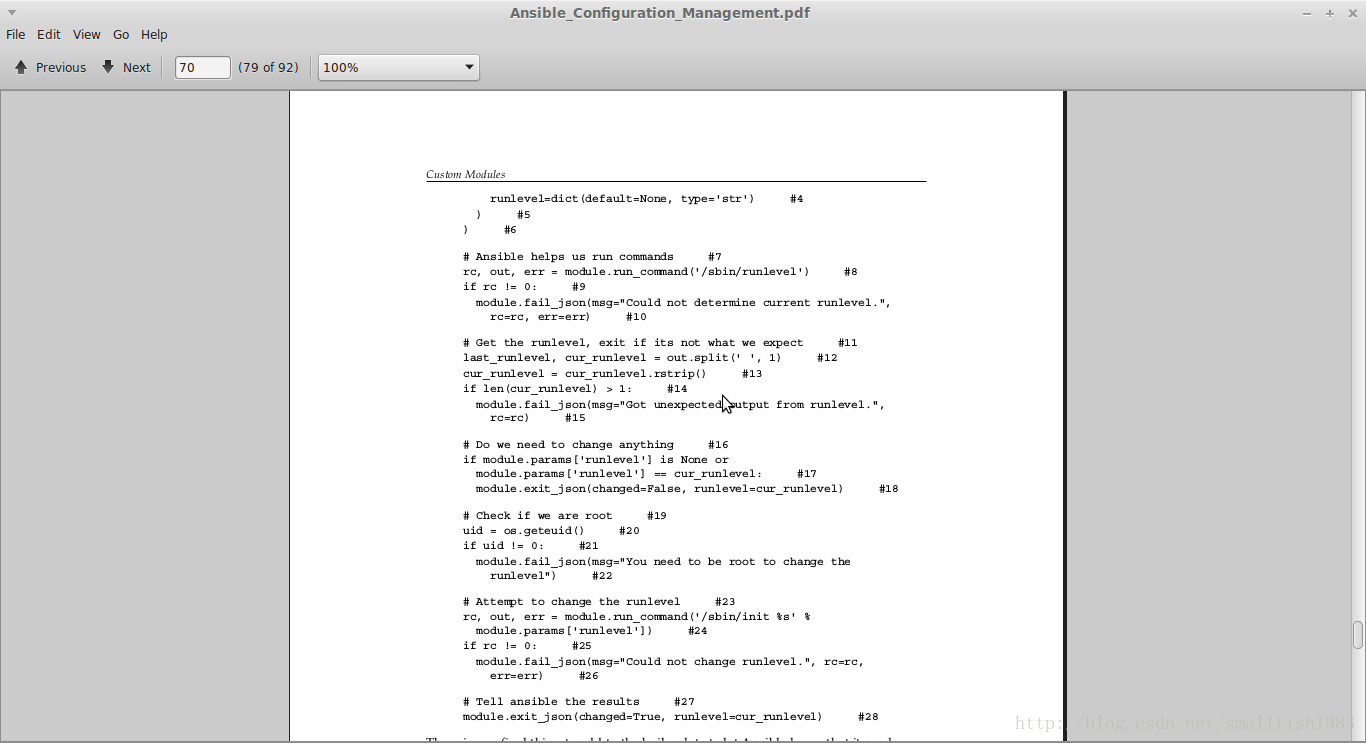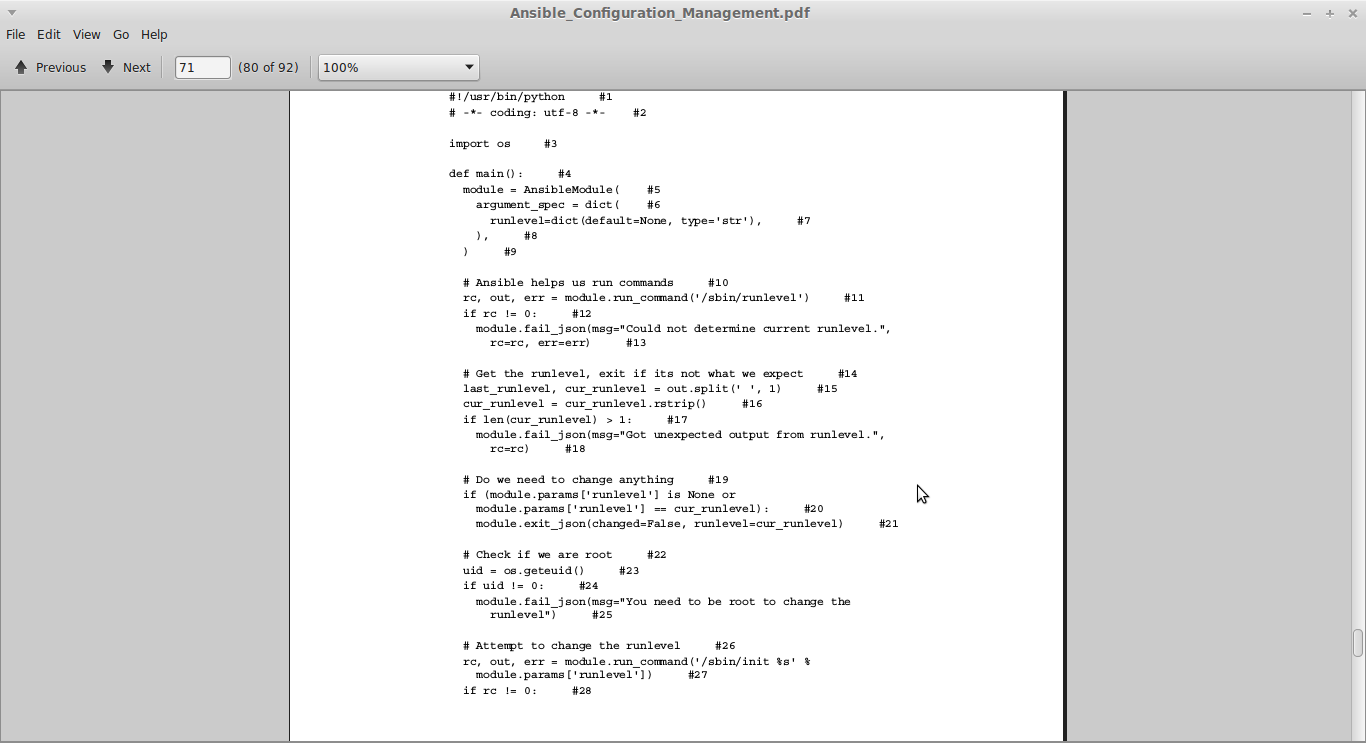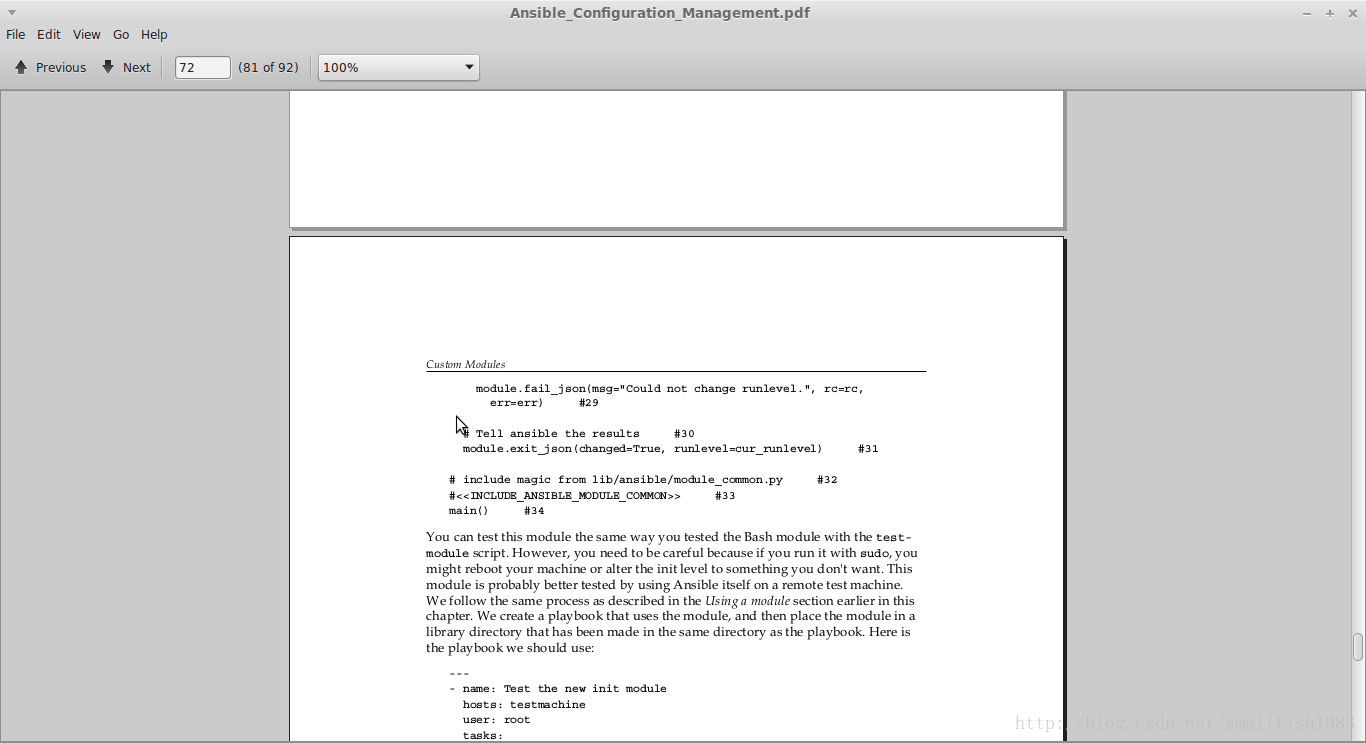无书面授权,请勿转载
第五章 自己定义模块
Using a moduleNow that we have written our very first module for Ansible, we should give it ago in a playbook. Ansible looks at several places for its modules: first it looks at theplace specified in the library key in its config file ( /etc/ansible/ansible.cfg ),next it will look in the location specified using the --module-path argument in thecommand line, then it will look in the same directory as the playbook for a librarydirectory containing modules, and finally it will look in the library directories for anyroles that may be set.Let's create a playbook that uses our new module and place it in a library directoryin the same place so that we can see it in action. Here is a playbook that uses thehostname module:---- name: Test the hostname filehosts: testmachinetasks:- name: Set the hostnamehostname: hostname=testmachine.example.com
使用自己定义模块
如今我们写完了第一个自己定义模块,让我们把它放到playbook中跑一跑。Ansible会从好几个地方搜寻模块:它首先查看/etc/ansible/ansible.cfg定义的位置,接着查找-module-path參数指定的位置。然后查找playbook文件所在文件夹。最后查找所属角色所在的文件夹。
让我们使用新建的模块创建一个playbook,并把他放到library文件夹以下,代码例如以下:
---
- name: Test the hostname file hosts: testmachine tasks: - name: Set the hostname hostname: hostname=testmachine.example.comThen create a directory named library in the same directory as the playbook file.Place the hostname module inside the library. Your directory layout should looklike this:
watermark/2/text/aHR0cDovL2Jsb2cuY3Nkbi5uZXQvc21hbGxmaXNoMTk4Mw==/font/5a6L5L2T/fontsize/400/fill/I0JBQkFCMA==/dissolve/70/gravity/SouthEast" alt="" />
在playbook文件所在的文件夹以下建立一个library的文件夹。然后把hostname模块放进去。你的文件夹结构看起来就像这样:当我们执行playbook的时候。它会从libray文件夹中找到hostname模块,输出例如以下:
PLAY [Test the hostname file] ***************************************
GATHERING FACTS ***************************************************** ok: [ansibletest] TASK: [Set the hostname] ******************************************** changed: [ansibletest] PLAY RECAP ********************************************************** ansibletest : ok=2 changed=1 unreachable=0 failed=0再次执行playbook,结果会从changed变成OK。
恭喜恭喜。你如今已经创建并执行了一个你自己的模块。它很easy,可是你你能够继续扩展它来获取hostname文件,或者用其它方法在系统启动的时候改动hostname。
Writing modules in PythonAll of the modules that are distributed with Ansible are written in Python. BecauseAnsible is also written in Python, these modules can directly integrate with Ansible.This increases the speed at which they can run. Here are a few other reasons whyyou might write modules in Python:• Modules written in Python can use boilerplate, which reduces the amount ofcode required• Python modules can provide documentation to be used by Ansible• Arguments to your module are handled automatically• Output is automatically converted to JSON for you• Ansible upstream only accepts plugins using Python with the boilerplatecode included
使用python编写模块
全部Ansible自带的模块都是用python编写的,由于Ansible也是python编写的。这些模块能够和Ansible集成在一起。
当他们执行的时候,还能够加高速度。以下是一些用python编写模块的理由:
- 使用python编写的模块能够使用引用,这能够节省大量代码
- 模块的參数能够被自己主动处理
- 输出格式自己主动被转换成JSON
- Ansible的上游插件之接受使用python的引用包括
You can still build Python modules without this integration by parsing thearguments and outputting JSON yourself. However, with all the things you get forfree, it would be hard to make a case for it.Let's build a Python module that lets us change the currently running init level of thesystem. There is a Python module called pyutmp that will let us parse the utmp file.Unfortunately, since Ansible modules have to be contained in a single file, we can'tuse it unless we know it will be installed on the remote systems, so we will resortto using the runlevel command and parsing its output. Setting the runlevel can bedone with the init command.The first step is to figure out what arguments and features the module supports. Forthe sake of simplicity, let's have our module only accept one argument. We'll use theargument runlevel to get the runlevel the user wants to change to. To do this, weinstantiate the AnsibleModule class with our data.module = AnsibleModule(argument_spec = dict(runlevel=dict(default=None, type='str')))你也能够不使用集成,由自己来解析參数并输出JSON。然而,既然全部这些都是免费的。你又何苦呢?
如今我们来用python写一个模块来改变系统当前的init级别。有一个叫pyutmp的模块能够让我们解析utmp文件,只是,自从Ansible的模块必须被包括在一个文件内。除非我们确定远程受管主机上也安装了它。否则我们没办法使用这个模块。所以我们仅仅好使用runlevel命令然后再解析它的输出。设置runlevel能够使用init命令。
第一步,指出哪些參数和特性是这个模块支持的。简单起见。我们仅仅同意我们的模块接受一个參数,我们使用runlevel參数来让用户指定他要改变的执行级别。为此,我们用我们的数据来实例化我们的AnsibleModule类。
module = AnsibleModule(
argument_spec = dict( runlevel=dict(default=None, type='str') ) )Now we need to implement the actual guts of the module. The module object thatwe created previously provides us with a few shortcuts. There are three that we willbe using in the next step. As there are way too many methods to document here, youcan see the whole AnsibleModule class and all the available helper functions in lib/ansible/module_common.py .• run_command : This method is used to launch external commands and retrievethe return code, the output from stdout , and also the output from stderr .• exit_json : This method is used to return data to Ansible when the modulehas completed successfully.• fail_json : This method is used to signal a failure to Ansible, with an errormessage and return code.第二步。接下来我们要来实现模块的实际功能,之前创建的类为我们提供了一些捷径。接下来我们就要使用这3个捷径。
由于这里有太多的方法能够使用,所以我们就不一一介绍了,要想了解全部AnsibleMidule类的函数帮助,请參考lib/ansible/module_common.py 。
- run_command:这种方法用来运行一个外部命令。然后返回代码,它能够输出到stdout和stderr
- exit_json:当模块成功运行的时候,用这种方法返回数据
- fail_json:当模块运行失败的时候,用这种方法返回一个失败的信号给Ansible
The following code actually manages the init level of the system. Comments havebeen included in the following code to explain what it does.def main(): module = AnsibleModule( argument_spec = dict(以下这段代码现实了模块怎样管理init级别。凝视已经包括在代码中了:
上面这段python代码非常easy。我就不解释了,有疑问的同学能够留言。
There is one final thing to add to the boilerplate to let Ansible know that it needsto dynamically add the integration code into our module. This is the magic thatlets us use the AnsibleModule class and enables our tight integration with Ansible.The boilerplate code needs to be placed right at the bottom of the file, with no codeafterwards. The code to do this looks as follows:# include magic from lib/ansible/module_common.py#<最后一件事是加入样板让Ansible知道它须要动态的集成代码到我们的模块。这就是我们能用AnsibleModule类和Ansible紧紧结合在一起的奇妙原因。样板代码须要被正确的放在文件底部,它后面应该不存在代码了。>main()So, finally, we have the code for our module built. Putting it all together, it shouldlook like the following code:
代码例如以下:
# include magic from lib/ansible/module_common.py
#<<INCLUDE_ANSIBLE_MODULE_COMMON>> main()把全部的代码加在一起。应该是这种:
You can test this module the same way you tested the Bash module with the test-module script. However, you need to be careful because if you run it with sudo , youmight reboot your machine or alter the init level to something you don't want. Thismodule is probably better tested by using Ansible itself on a remote test machine.We follow the same process as described in the Using a module section earlier in thischapter. We create a playbook that uses the module, and then place the module in alibrary directory that has been made in the same directory as the playbook. Here isthe playbook we should use:---- name: Test the new init modulehosts: testmachineuser: roottasks:- name: Set the init level to 5init: runlevel=5你能够像測试bash写的模块一样来測试python编写的模块,只是当你使用sudo的时候要小心,由于你有可能发生重新启动你的机器,改变你的init级别。或者其它你意料之外的事情。最好的測试办法是在远程受管主机上执行。使用模块的方法和之前提到的使用bash编写的模块一样,playbook的代码例如以下:
---
- name: Test the new init module hosts: testmachine user: root tasks: - name: Set the init level to 5 init: runlevel=5Now you should be able to try and run this on a remote machine. The first timeyou run it, if the machine is not already in runlevel 5, you should see it change therunlevel. Then you should be able to run it for a second time to see that nothing haschanged. You might also want to check to make sure the module fails correctly whennot run as root.如今你能够在远程受管主机上測试你的模块了。第一次执行的时候,假设主机没有执行在5级别,你会看到执行级别被改变了,再次执行则不会改变不论什么东西。你还能够使用root来測试模块时候被正确执行。